We use cookies on our website.
Some of them are necessary for the functioning of the site, but you can decide about others.
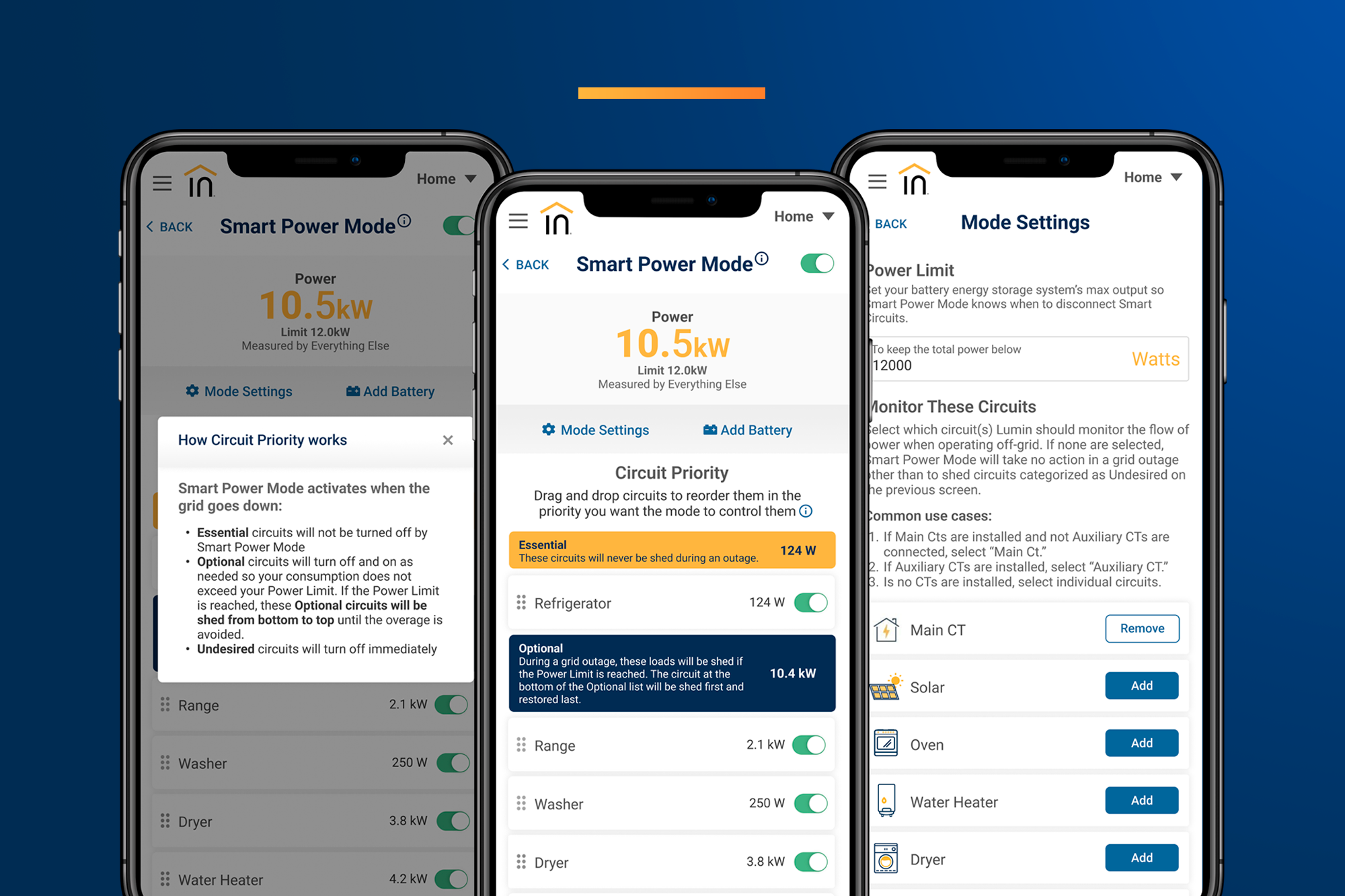
In today's interconnected world, having a reliable power supply is crucial for convenience, safety and security. Severe weather, maintenance issues and other unforeseen circumstances have increased demand on the electrical grid, leading to rising utility prices and longer power outages. The good news is that technological advancements are now giving us smarter ways to manage our energy.
Enter the Lumin Smart Panel and its innovative Smart Power Mode.
Lumin’s Smart Power Mode is a load management automation that limits your home’s electrical consumption based on preferences you set through the Lumin app. Within the app, you can organize your circuits by order of importance. Those that are not currently needed by your household are then shed off and placed on standby for later use. There are a few different use cases where this level of customization is helpful. We’ll review four of them today, including how Smart Power Mode can help you reduce utility fees, manage appliances for self-consumption, prevent nuisance tripping and extend your battery’s runway. Let’s dive in.
It’s no surprise that we are in the midst of a monumental energy transition. While renewable energy is rapidly growing in adoption, our electrical consumption is far outpacing it and the current electrical infrastructure can’t keep up. To try and balance this out, utility companies are initiating rate structures that are becoming increasingly complex. Demand charges and time-of-use rates are becoming more commonplace to curb electrical consumption during busy parts of the day.
Demand charges can be particularly tricky to reduce because the amount you pay is based on your peak power average within a specific interval of time. The time interval with the highest kilowatt average during the billing period is then charged with a fee because that is the time that your home put the greatest amount of strain on the power grid. It’s difficult to predict when that may be but using a smart energy management system can help.
To reduce your utility bill, you can choose to continuously run Smart Power Mode. Within the automation, you can set the maximum number of watts you want your home to use each day. You can determine this by deciding how much of a demand charge you plan to budget for monthly so that there are no surprises on your utility bill. This will keep your peak energy use at a certain level. To keep within that limit, the Smart Power Mode automation will shed off larger appliances and reduce your overall energy consumption when needed. The best part, you don’t have to do a thing. Smart Power Mode will make intelligent decisions throughout the day based on your preferences.
It’s not just utility bill rate structures that are becoming more convoluted. Net energy metering (NEM) structures are also changing with one of the most notable updates occurring in California — NEM 3.0. Now, residents need to be even more strategic with their energy use to reap the rewards. Residents are quickly learning that self-consumption often yields the best return on investment for their solar + storage investment.
Self-consumption is the act of using the energy you generate to power your home. This is especially helpful when you have a solar + storage system. At night, when solar energy isn’t readily available you can use your stored solar energy instead of paying for electricity from the power grid. However, relying on your solar battery means that the power available to you is limited. Reducing your consumption in the evening can help your home run solely on battery power.
Using Smart Power Mode, you can set a limit based on how many watts your solar battery can provide when your solar system stops producing power for the day. The automation will then regulate your evening consumption to extend your battery’s runtime for as long as possible. This makes the power grid your last resort backup source, keeping your utility bill low.
Appliances that require a large amount of electricity to run can quickly drain your backup battery in a matter of hours. Especially, appliances that run in cycles such as an HVAC system or pool pump. This unpredictable cycling would be hard for you to manually operate when trying to manage your energy use.
Lumin’s Smart Power Mode extends battery runtime by monitoring it for state of charge. As the battery depletes it will automatically shed off appliances that you deem as lower priority in succession. It’s important to note that Smart Power Mode will keep those appliances powered for as long as possible until your battery’s state of charge reaches the specific threshold you set in the app. Each appliance can have a different battery state of charge setting, depending on how long you’d like something to be powered during an outage. For example, if you set your EV charger to run until your battery’s capacity hits 50%, it won’t shed until the battery depletes to that level. This process prevents energy-intensive appliances from draining the battery too quickly and leaving nothing left for more immediate needs.
It’s well known that if a home loses connection to the power grid due to a blackout, it can draw energy from the solar battery or generator to maintain power. However, battery backup has a challenge: the battery has a limited peak discharge rate. In a typical home, a single battery doesn’t have enough output to power all appliances simultaneously. If appliances try to draw too much power at the same time, this will exceed the power limit and the inverter will trip.
When an inverter trips, it’s similar to tripping a breaker in your electrical panel—but inverter trips take longer and are more difficult to reset. Smart Power Mode solves the problem of these inverter power limits. It automatically balances energy use, prioritizing circuits by monitoring your total consumption relative to the backup system’s power limit. This keeps your essential appliances powered without nuisance tripping the inverter, which would prevent you from using the battery at all.
Smart Power Mode was designed to be flexible and easy to use. For maximum accessibility, you can view and control its settings at any point in time—even during an outage. The Lumin app gives you full control over these parameters—enabling you to create set-and-forget automations for outages or make changes to load priorities and battery thresholds in real time. To see for yourself how Smart Power Mode manages energy during outages, request a demo with the Lumin team.