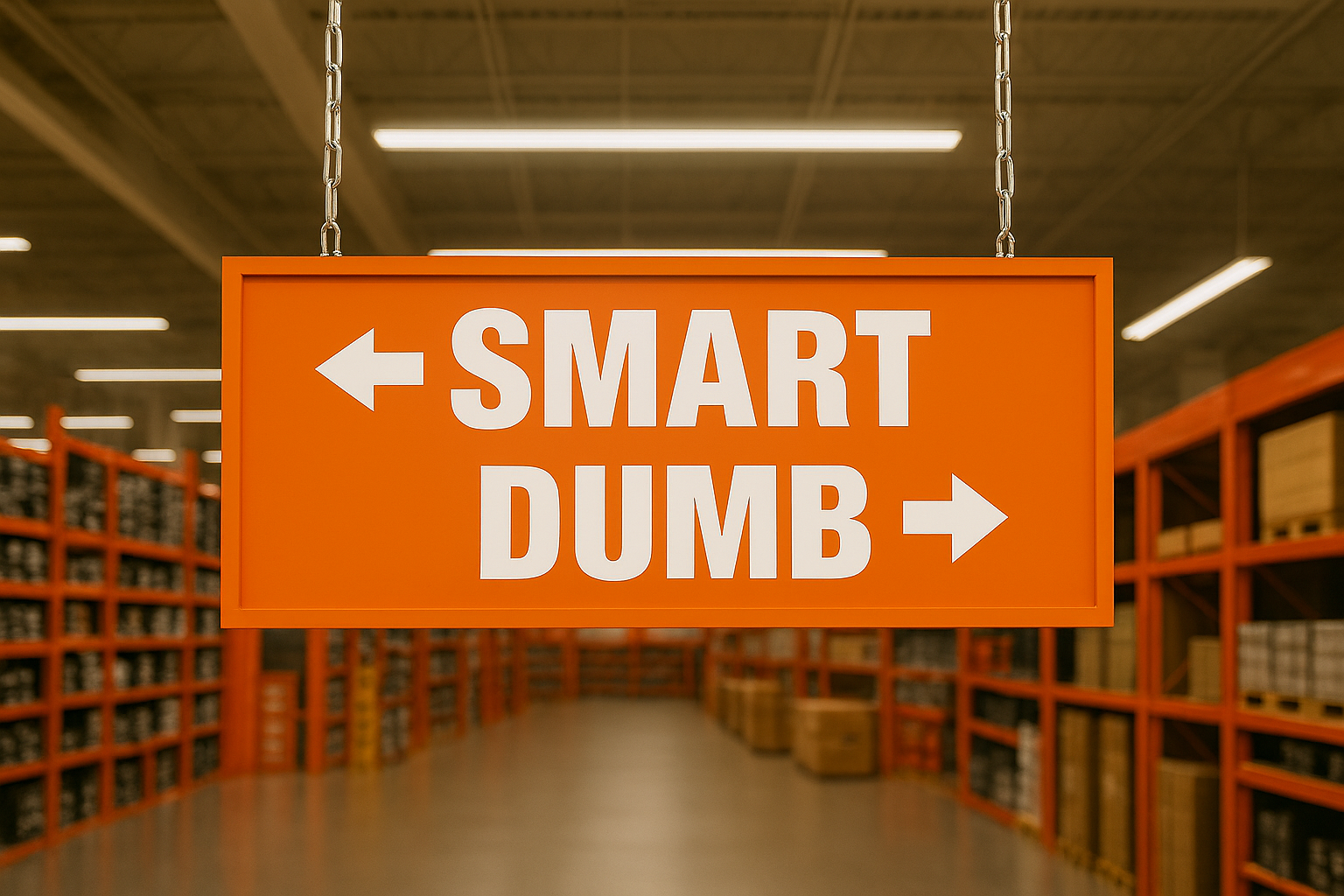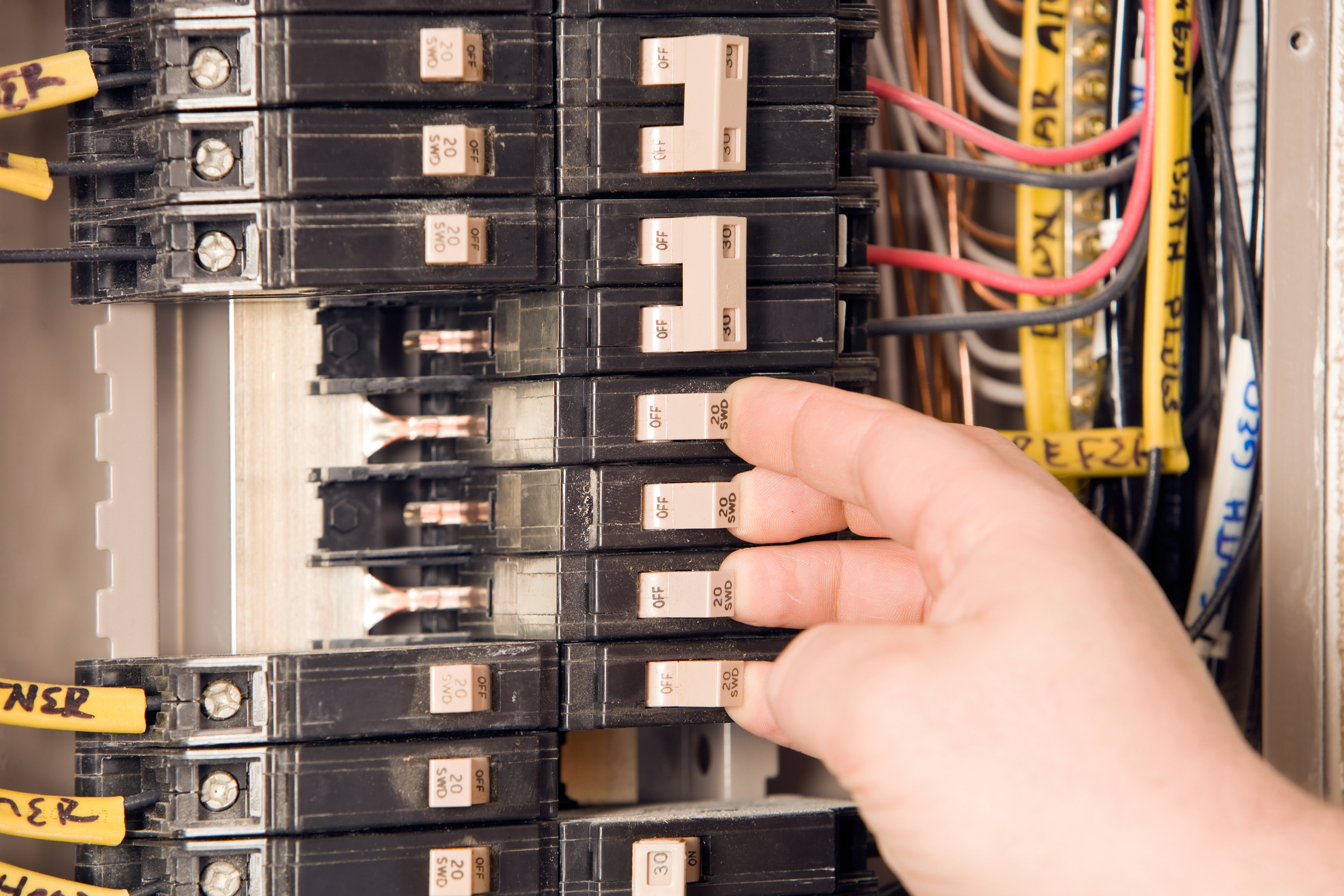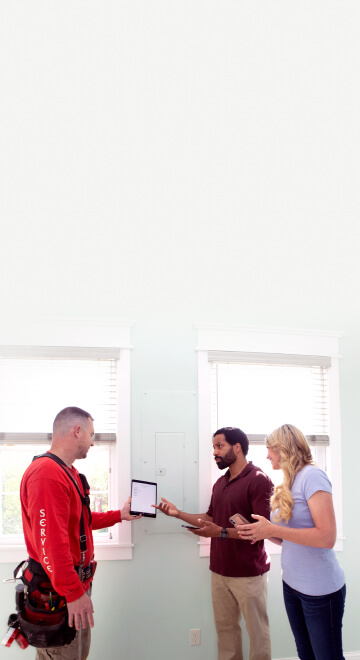
Our resources, your knowledge
Access our most informative resources below and empower yourself with product details, answers to commonly asked questions, energy management insights and more.
Explore our blog and get insights from Lumin subject matter experts discussing load management strategies, data insights, the future of energy technology and beyond.
Download the technical system specifications for the Lumin Smart Panel and gain a comprehensive understanding of its proportions and capabilities.
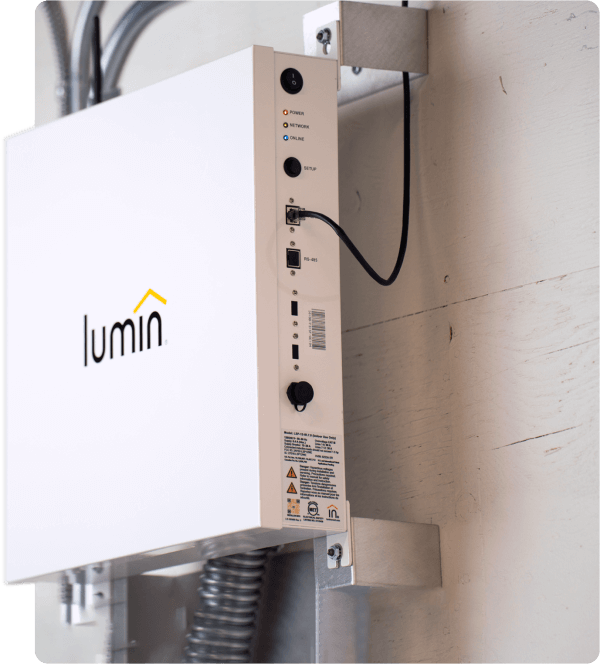
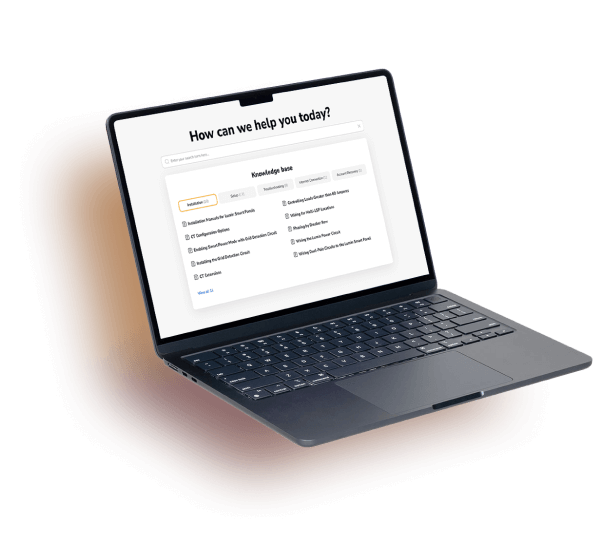
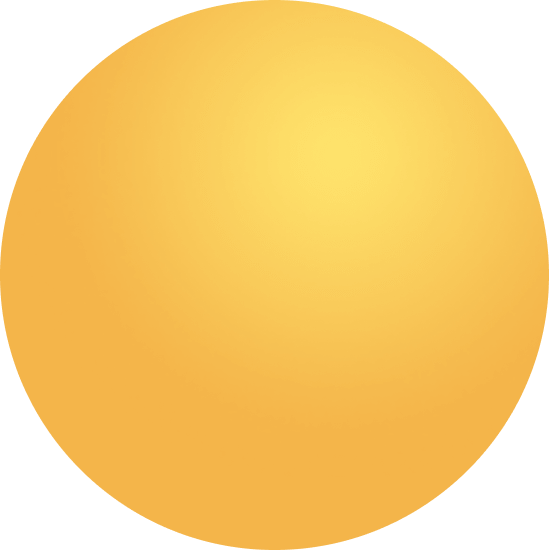
Visit our Support Center to access detailed information on working with the Lumin Smart Panel, ensuring smooth integration and optimal user experience.
Here you can find answers to the most common questions about Lumin and our products. Where did the company name come from? What professional certificates does the system have, and much more.
The Lumin knowledge base contains a great deal of information about Lumin. If the answer you need is not in this knowledge base, please call customer support at 888-421-0616.
Lumin knowledge base: https://luminsmart.freshdesk.com/
Lumin Smart Panels require a 2.4 GHz WiFi network. Ensure that your router is broadcasting 2.4 GHz, verify that the external WiFi antenna is installed on the Lumin Smart Panel, and, if the router, network name, or password have changed, "teach" Lumin the new network credentials. WiFi and setup information can be accessed here: https://luminsmart.freshdesk.com/a/solutions/articles/72000517788
If your router, network name, or WiFi password have changed, you will need to "teach" Lumin the new network credentials. WiFi and setup information can be accessed here: https://luminsmart.freshdesk.com/a/solutions/articles/72000517788
That depends!
Solar energy circuits should display negative data. Home battery circuits should display negative data when discharging. You can think about this as subtracting from the energy you need to import from the grid.
All other circuits in the Lumin app, as well as "Everything Else" should generally be positive. There are a variety of reasons these circuits might accidentally be negative. Call or write to Lumin Support so we can help you sort it out.
Lumin measures all of the power being used in an electrical panel. Lumin also directly measures the consumption of the individual circuits under Lumin control. There will be loads that are not controlled by Lumin and so are not directly measured, but are part of the total consumption of the electrical panel. "Everything Else" is a calculated value: the consumption of individual circuits is subtracted from the whole house consumption, resulting in a consumption value for "Everything Else" that is not directly connected to Lumin.
Lumin's Off Grid Manager, previously known Smart Power Mode, helps extend the runtime of a home's backup battery during a grid outage and prevents the energy storage system from being overloaded.
Off Grid Manager can be configured to shed individual circuits under the following circumstances:
- As soon as a grid outage is detected.
- As soon as the power demanded by circuits in the house exceeds a power limit (this prevents the battery's inverter from tripping).
- Once the state of charge of a home's battery decreases (only available with selected battery brands).
Compared to traditional battery backup without Lumin, these features make it possible to connect most, or even all, of the circuits in a home to the backed-up electrical panel, without the need for a battery and inverter large enough to run everything in the house simultaneously. The system owner can use the Lumin app to choose which circuits receive backup power and Lumin will ensure that the backup system is not overloaded.